Capcut: The Tutorial
The Future Of Editing Is Now And It Is Available To Everyone!


Capcut is a fantastic new editing app that provides the best free editing features. With its user-friendly interface and wide range of tools, it is perfect for anyone looking to enhance their videos without breaking the bank.
The app offers a plethora of editing options, including filters, transitions, text overlays, and more, allowing users to unleash their creativity and produce stunning visuals. Whether you are a professional videographer or a casual content creator, Capcut has got you covered.
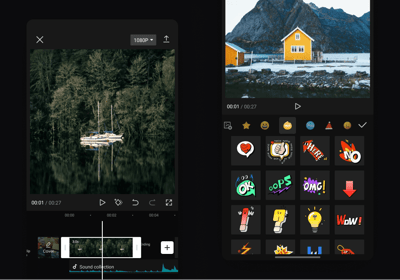
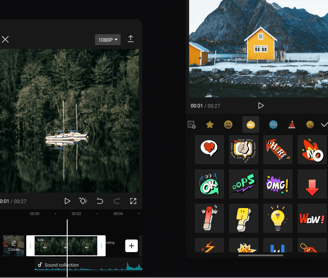
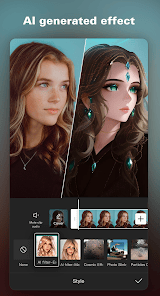
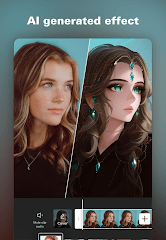
It is easy to navigate and offers seamless integration with popular social media platforms, making it easier than ever to share your edited videos with the world. Give Capcut a try and experience the power of professional-grade editing without spending a dime!
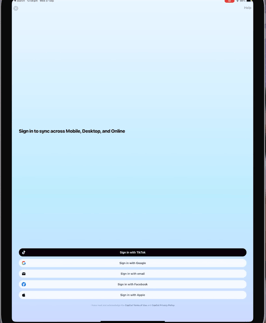
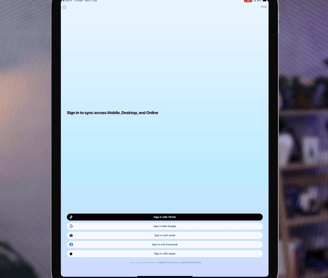
Step One
Capcut offers several ways to create an account, through your TikTok, Google, Email, Facebook, and Apple credentials. You may press the gray "X" if you want to continue without one.
Step Two
You'll be directed to the main screen and can see a variety of quick features Capcut provides such as the Teleprompter, Camera, Captions, Cropping, AI, and More!
The big blue button is where you press to create your new project
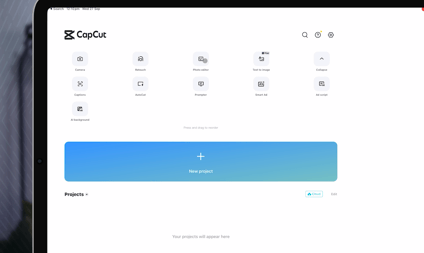
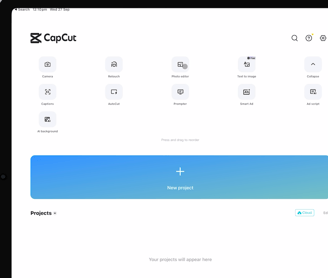


Step Three
Select the media (photo/video) that you want to edit and you will now see a timeline of your clip in the Capcut editor. Trim your video accordingly by swiping the bars around your clip to the start and finish you want.
Step Four
Alternatively you can split your clip by doing so when your line marker is at that point
CapCut has their watermark at the end of your video but you can select that clip and delete it like so
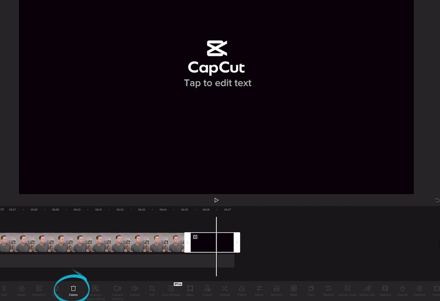
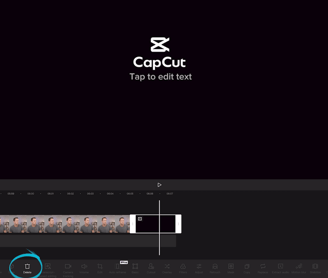

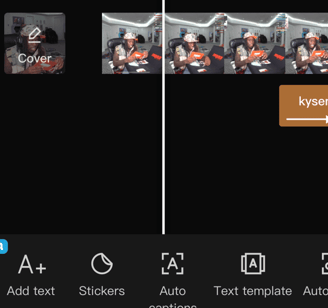
Step Five
CapCut and their caption ability is one of the cleanest and as a free service is definitely worth it. Under the Text tab, there is a "Auto Captions" button that uses AI for specific timing and grammar to transcribe your audio!
Step Six
To add effects to your captions, select on one of the caption bars and press "Bulk Edit" which will show you all of your captions and allow you to "Select All" and show you a menu where you can change Font, Color, Animations, and etc in one spot
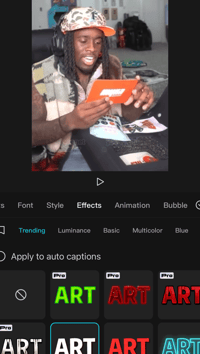
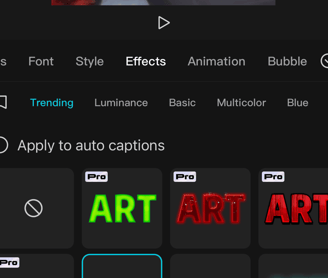
Audio Translation & Caption Effects

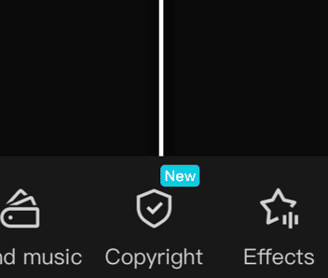
Step Seven
CapCut is very diverse when it comes to their audio which makes it convenient for all types of creators! You can use sounds from TikTok, songs on Apple Music and Spotify, and could even use the built in microphone from the app as a voiceover
Step Eight
Once you have felt like you made your video a masterpiece, CapCut offers quick exports from just a press of a button or the option to customize settings as the resolution, frame rate, and code rate.
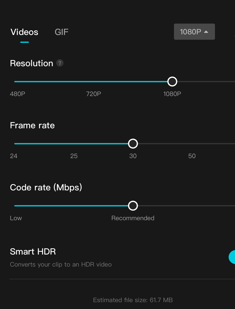
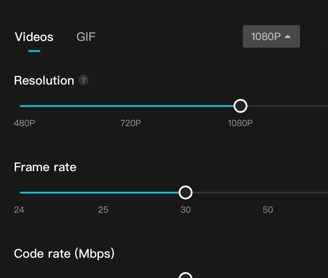
CREDITS:
PRIMAL VIDEO
KEVIN STRATVERT

